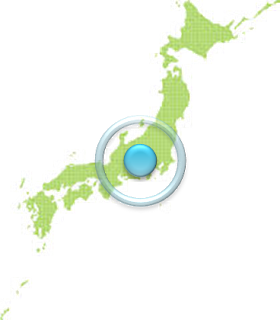
MapKitよりGoogle Maps SDK for iOS のほうが使いやすいって噂なので使ってみた。
とりあえず現在地表示。
やりかた
1.Google Maps SDK for iOSの導入
ここに書いてる通りやる。とっても親切に書いてる。http://qiita.com/shu223/items/bfb5ef3e45682c2bb763
・ちょっとだけつまずいたところ
ビルド設定の「Architectures を armv7 にする」なんだけど、
俺のはStandard(armv7,armv7s)ってなってて、ん?って思ったけど、そのままでいけた。
2.コード書く
マップ表示して現在地表示するためにちょっとコード書く。なんだかインポートのコードの表示がおかしい。。。
ViewController.h
#import#import @interface ViewController : UIViewController @end
ViewController.m
#import "ViewController.h" #import@interface ViewController () @end @implementation ViewController GMSMapView *_mapView; CLLocationManager *_locationManager; - (void)viewDidLoad { [super viewDidLoad]; // 地図の表示 GMSCameraPosition *camera = [GMSCameraPosition cameraWithLatitude:-33.86 longitude:151.20 zoom:6]; _mapView = [GMSMapView mapWithFrame:CGRectZero camera:camera]; _mapView.myLocationEnabled = YES; _mapView.settings.myLocationButton = YES; self.view = _mapView; _locationManager = [[CLLocationManager alloc] init]; // 位置情報サービスが利用できるかどうかをチェック if ([CLLocationManager locationServicesEnabled]) { _locationManager.delegate = self; // 測位開始 [_locationManager startUpdatingLocation]; } else { NSLog(@"Location services not available."); } } // 位置情報更新時 - (void)locationManager:(CLLocationManager *)manager didUpdateToLocation:(CLLocation *)newLocation fromLocation:(CLLocation *)oldLocation { [_mapView animateToLocation : [newLocation coordinate]]; //緯度・経度を出力 NSLog(@"didUpdateToLocation latitude=%f, longitude=%f", [newLocation coordinate].latitude, [newLocation coordinate].longitude); } // 測位失敗時や、位置情報の利用をユーザーが「不許可」とした場合などに呼ばれる - (void)locationManager:(CLLocationManager *)manager didFailWithError:(NSError *)error{ NSLog(@"didFailWithError"); } - (void)didReceiveMemoryWarning { [super didReceiveMemoryWarning]; // Dispose of any resources that can be recreated. } @end
良い感じに書けたら完成。
左上の再生ボタンを押すとiPhoneのSimulatorが起動して実行される。

今回も皆さんのおかげでとってもいい感じに出来ました。
今回参考にしたサイト Google Maps SDK for iOSの導入
http://qiita.com/shu223/items/bfb5ef3e45682c2bb763
現在地の表示
http://www.atmarkit.co.jp/ait/articles/1104/04/news117_2.html